How We Spread Out Fuel Use Over Delivery Dates For More Accurate Reporting
How EnergyElephant Spreads Out Fuel Use Over Delivery Dates For More Accurate Reporting.

The first step in uploading your fuel data is selecting the correct template from the Upload Data Page or adding original fuel delivery e-invoices. The Upload Data page is used to add Energy Data and other data to the EnergyElephant system quickly and easily. Option 4 will allow you to download our custom templates for ease of use.
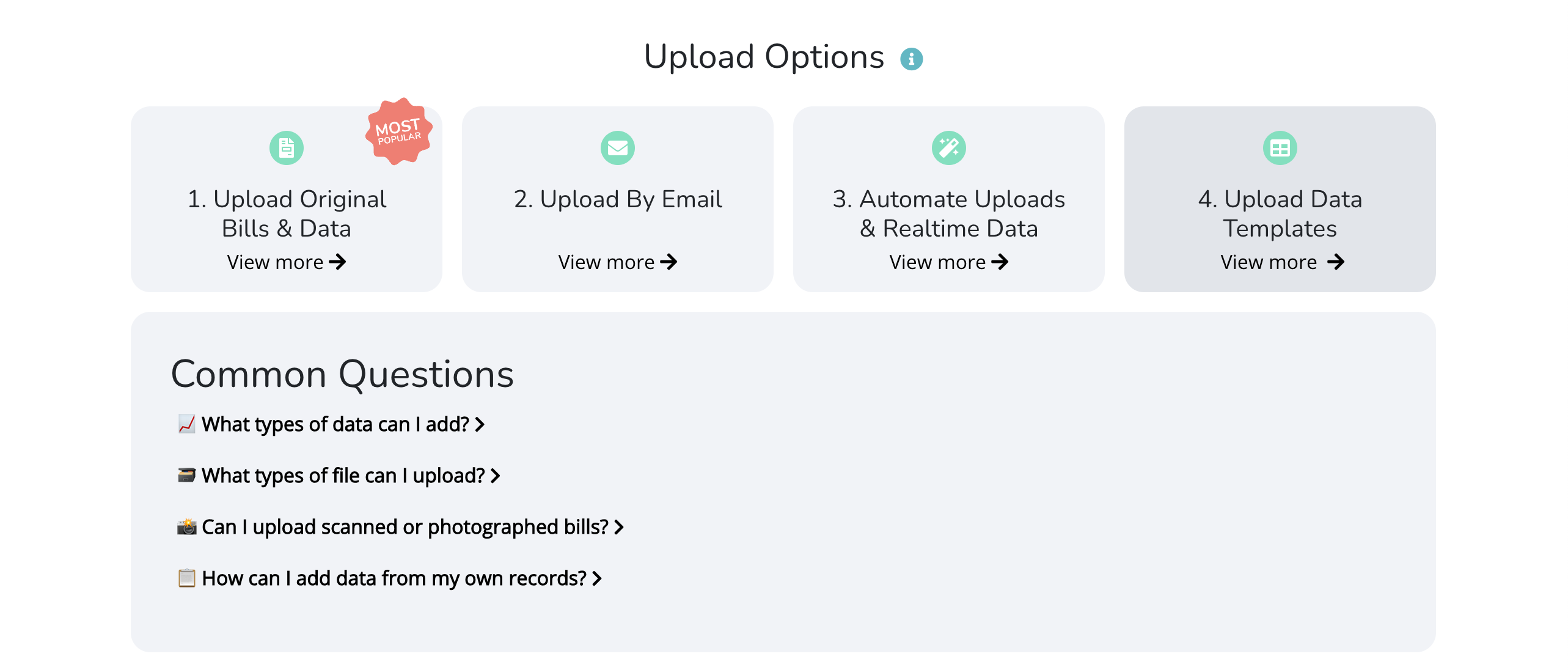
Once you click into ‘Upload Data Templates’ a list of various templates will appear. The option to use the template for Vehicle Fuel Data under the Transport heading. Click on the purple download button to download the excel file onto your own device.
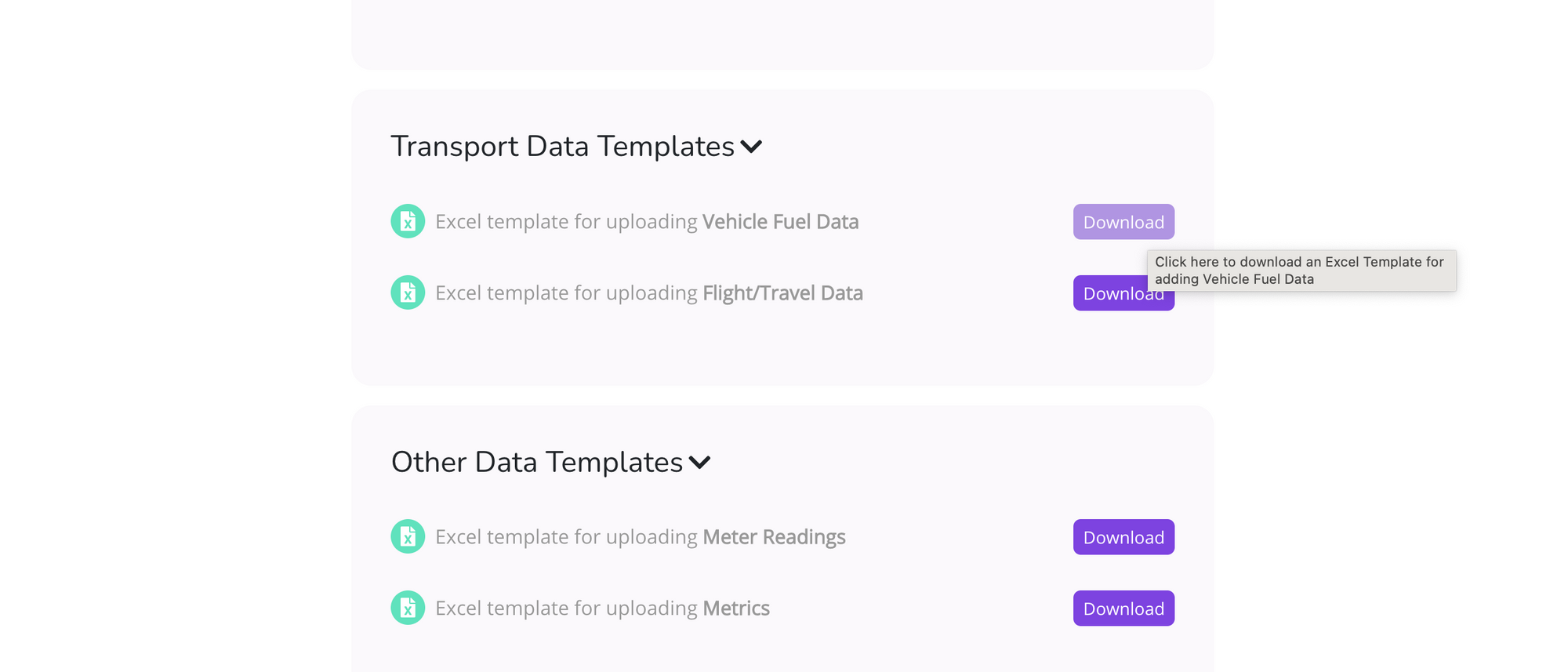
Once downloaded, the template will allow you to enter a variety of data, such as bill start date, unit type and number, as well as cost and VAT data. We recommend using an individual template for each site/building where possible to make it easier to check data after it has been added.
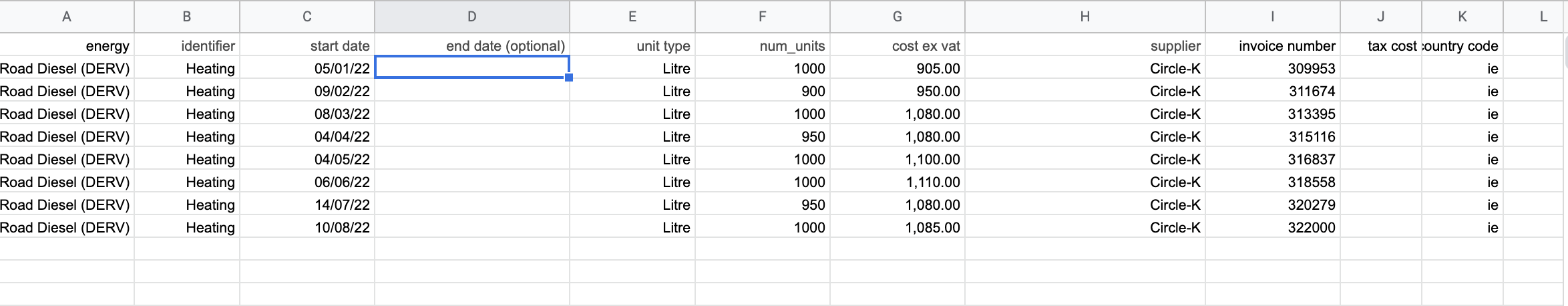
This example shows that fuel has been delivered roughly once a month for the first 8 months of 2022. As there is no end date set, the EnergyElephant platform interprets the data as being a delivery at a certain point in time. We then model the usage based on the pattern of deliveries. This is based on the assumption that the fuel is used over the period between deliveries, not just used up immediately on the delivery date.
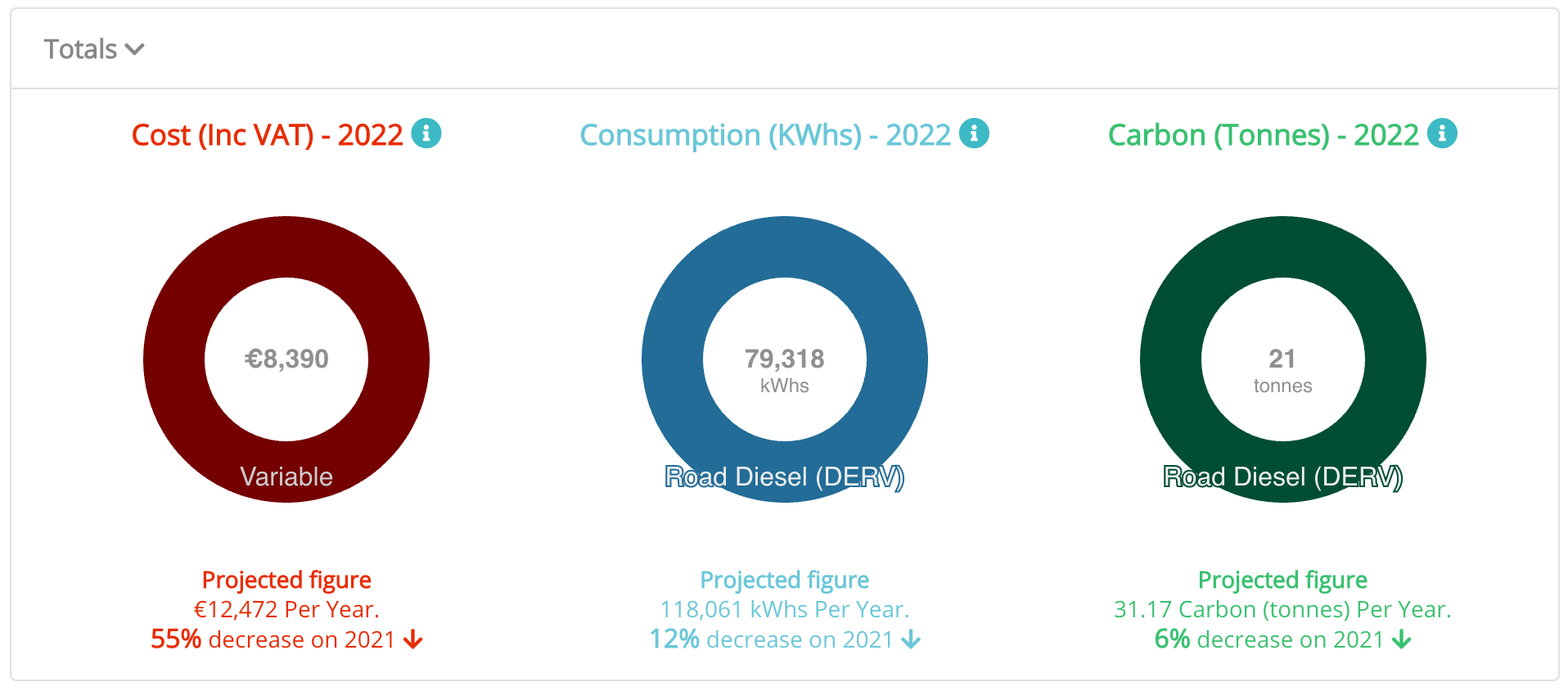
To view this chart, select the energy source from the sidebar on your main Dashboard (in this example it is road diesel) and switch off the other sources. The pie charts will show the selected fuel source only.
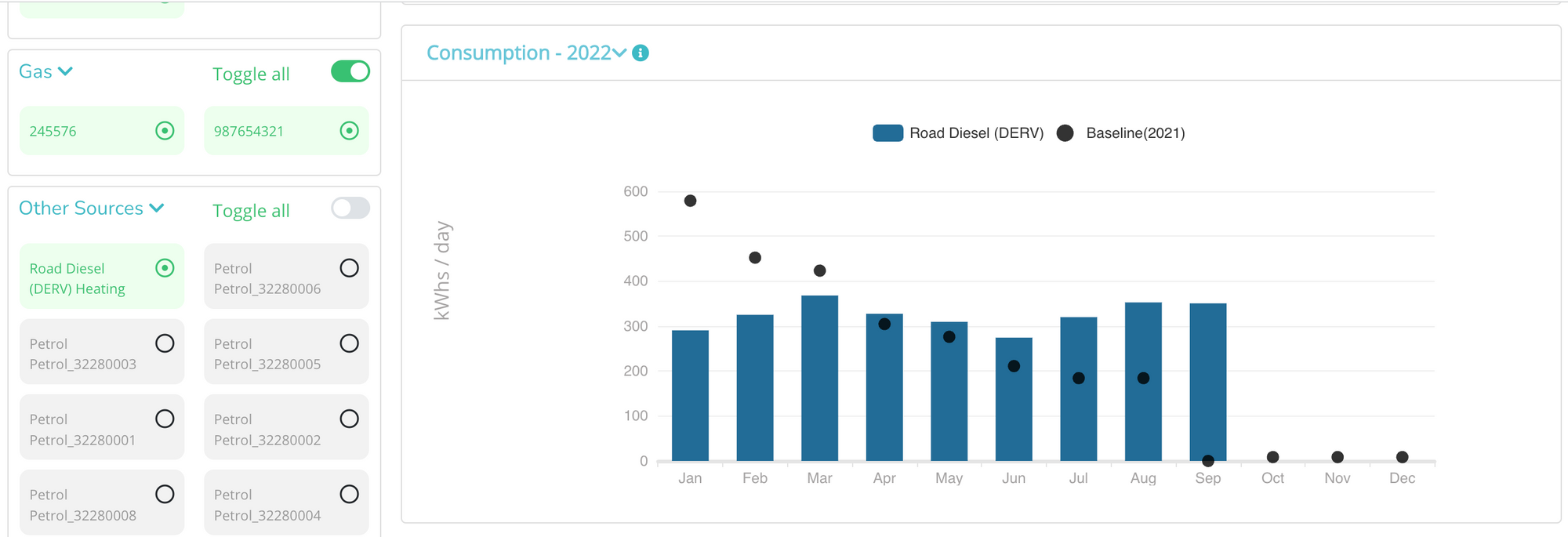
This graph above shows the fuel consumption spread out until the end of September 2022. As no end date has been set, it is assumed that the fuel will be used over this period, based on the rate at which it has been consumed in the past. However, if you wish to set an earlier end date, use the fuel upload template and set a 0 (zero) fuel delivery on the final fuel delivery date. This will ensure that the platform does not model future usage.
The reason our system spreads consumption out between fuel delivery dates is because assuming that the entirety of the fuel was consumed on the date of delivery is not very accurate.
For example, if you have a heating oil delivery on the 1st January and another on the 30th January but no more deliveries until the 1st May, were you to graph this based on deliveries you would see a very high usage in January, no usage in February, March or April and then another jump in usage in May. This is obviously not the way fuel would be used on the site as it would be consumed post delivery based on heating needs.
By averaging the fuel consumption out between deliveries, this can benefit users in that it monitors the consumption more accurately which can aid in reporting processes and making better energy decisions. It can also help spot missing fuel deliveries and other data anomalies as well as help with more accurately comparing energy use/carbon emissions between intervening periods or time or years.
If you have any questions on how this calculation is done, please do not hesitate to reach out to our support team using our support button in the bottom right when logged into your account.