How to Share Data Easily with EnergyElephant

People use the EnergyElephant platform for a variety of reasons.
Ease of use of energy data compilation is one of these key reasons. If you are a landlord looking to obtain tenants' energy data use, efficient data transfer is an aspect that would make this task much easier. How can this be carried out on the EnergyElephant platform? This step by step guide will show you how.
First, ensure that all meter point data is uploaded in the Upload Data & Bills section on the main page. This can be one through a variety of options, via emails, templates, automated uploads or by uploading the original electronic copies. EnergyElephant can handle building, vehicle, asset and unmetered energy data. It can also handle scope 3 sustainability data, water data and waste data, with examples shown in the image below.
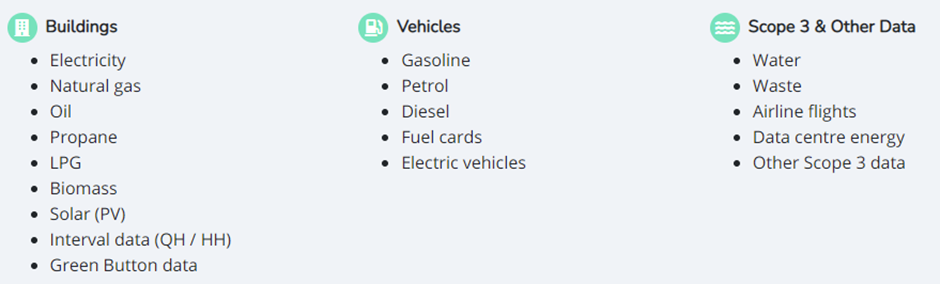
Once the data is uploaded, the user must go to the dashboard which shows a compilation of all uploaded data. It is recommended to carry out a data audit on this data (details can be found here on how to do this). Use the panel on the left of the dashboard to select which data to export. The panel on the left consists of ‘Timeframe’ and ‘Sources’ options. Under the ‘Sources’ option, all types of meter points will appear, including electricity, gas, other sources (i.e. renewable sources), and water. These will all automatically be toggled on, however, by selecting which meters you wish to export, you can customise the data set.
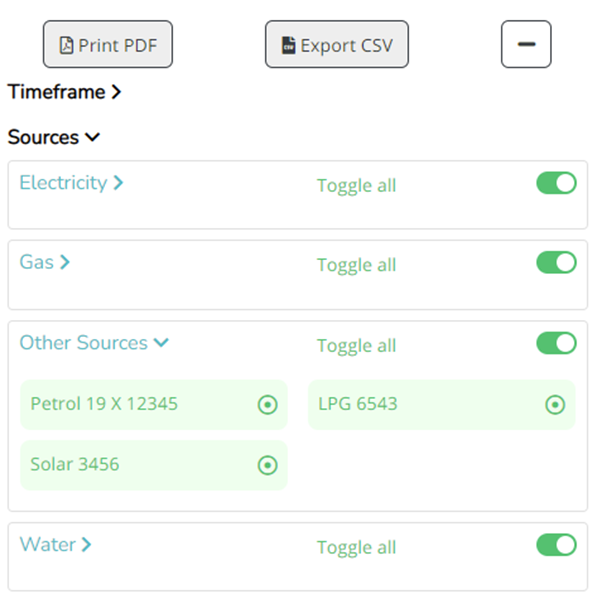
By selecting the dropdown menu under the ‘Timeframe’ option, the years and months will appear. Again, these are all automatically selected, however, if you wish to customise the data, you can do so. The example below will export the data from all meter points for the first three months of 2021. This is helpful, if as a landlord you are looking for a particular timeframe of data. The tenant can set up an account on EnergyElephant, upload their bills, and send them to you seamlessly.
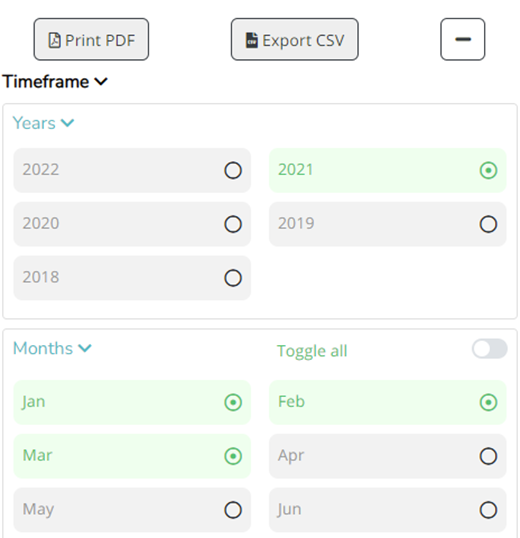
The ‘Export CSV’ will export the chosen data in CSV format. This CSV file will contain headings including:
· Energy Type
· Meter Point
· Month and Year
· Daily Fixed Cost, Daily Variable Cost and Daily Total Cost
· Cost Including Tax
· Daily Total kWh – Split into Day and Night.
· Number of Days in Month
· Daily carbon in kg
· Daily Day Temperature
· Address
If you wish to exclude any of these data headings, such as cost for example, the best option is to remove the column in the CSV file (or leave it blank). This data sharing functionality is useful for parent and subsidiary companies, as well as tenants and landlords. If you are a parent company on the platform, with subsidiaries under different accounts, the subsidiaries can send you their data, which you can then upload onto the parent account. It is a simple and efficient way of sharing and amalgamating energy data from anywhere in the world.
This ability to share data is useful in a variety of scenarios. As mentioned, if you as a landlord are looking for tenants' energy data they can set up an account and upload their data, which they can then send on. This allows you as a landlord to upload each tenant's data, to observe individually, as well as creating a larger dataset.
It can also be useful for parent companies looking to compile sustainability reports and include their subsidiaries. It allows the subsidiary to track and manage their own data in a separate account, whilst also allowing the parent company to manage this data in their account. A win-win situation for all involved!
Contact us with any further questions, or for assistance in onboarding onto the platform and don't ignore the elephant in the room when it comes to energy data sharing!